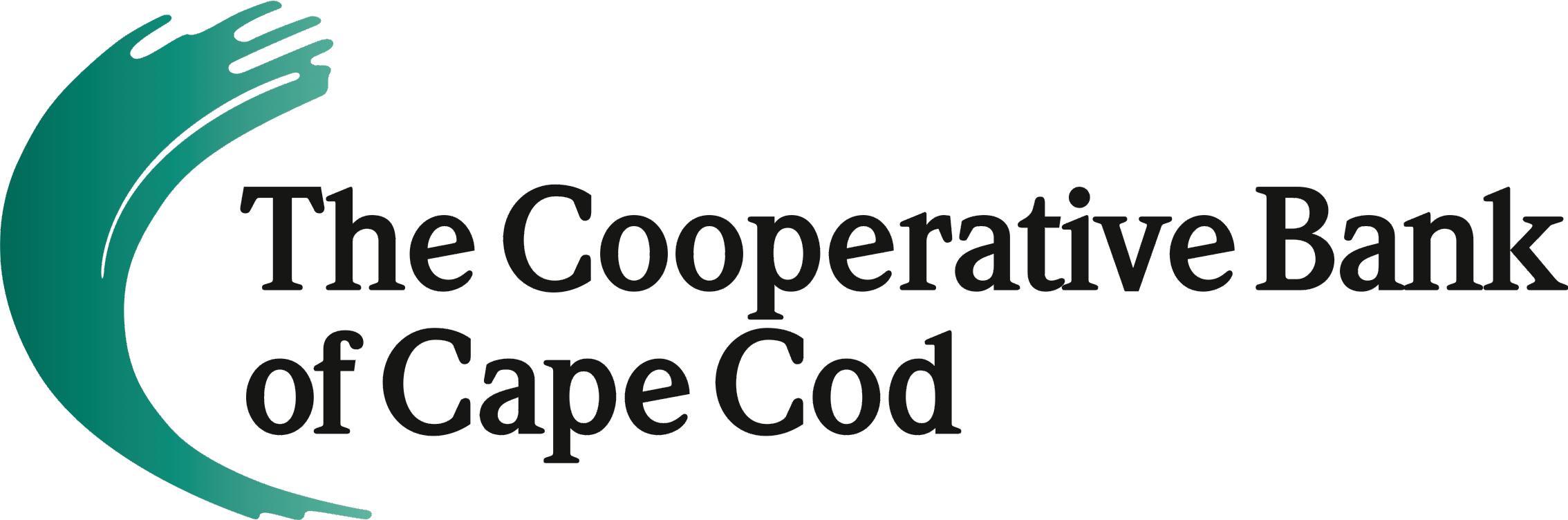We have received reports from some customers about a suspicious pop-up on our website. The pop-up states that there is an urgent message for account holders and encourages users to click a link. These type of pop-ups are often the result of malware, which may include viruses, spyware, or other software that is installed on a computer without the owner knowing it. According to the Federal Trade Commission malware “can cause your device to crash, and can be used to monitor and control your online activity. They also can make your computer vulnerable to viruses and deliver unwanted or inappropriate ads. Criminals use malware to steal personal information, send spam, and commit fraud.” To close a pop-up on a PC without clicking, hold the ALT key and hit F4. This will immediately close the window and allow you to keep navigating. If you see such a pop-up, please contact the Bank during normal business hours at 508-568-3400.
How to identity and defend against malicious pop-ups:
- Examine the message closely. Look for obvious signs of fraud such as poor spelling, unprofessional imagery, and bad grammar.
- Verify the information in the pop-up. Authenticate it by looking up a phone number and calling the organization directly to confirm the claims in the pop-up.
- Do not click on anything in the pop-up box! On a Windows based machine, using the “Alt” key and the “F4” key at the same time will close an open session, such as a pop-up box.
- Never give anyone remote access to your computer
If you do see one of these malicious pop-up boxes, you should:
- Close out the box using the “Alt” and “F4” key.
- Scan your device with Anti-Virus software.
- Using a device you know has not been infected, login to your accounts and immediately change your passwords.
- Report the malicious pop-up to your financial institution.
We encourage all of our customers to protect their devices, whether computer, tablet, mobile, or other, and maintain virus protection, malware, protection, and do not click on suspicious links. For more resources and information on protecting yourself online, visit our Security section.
Federal Trade Commission advice article – How To Recognize, Remove and Avoid Malware