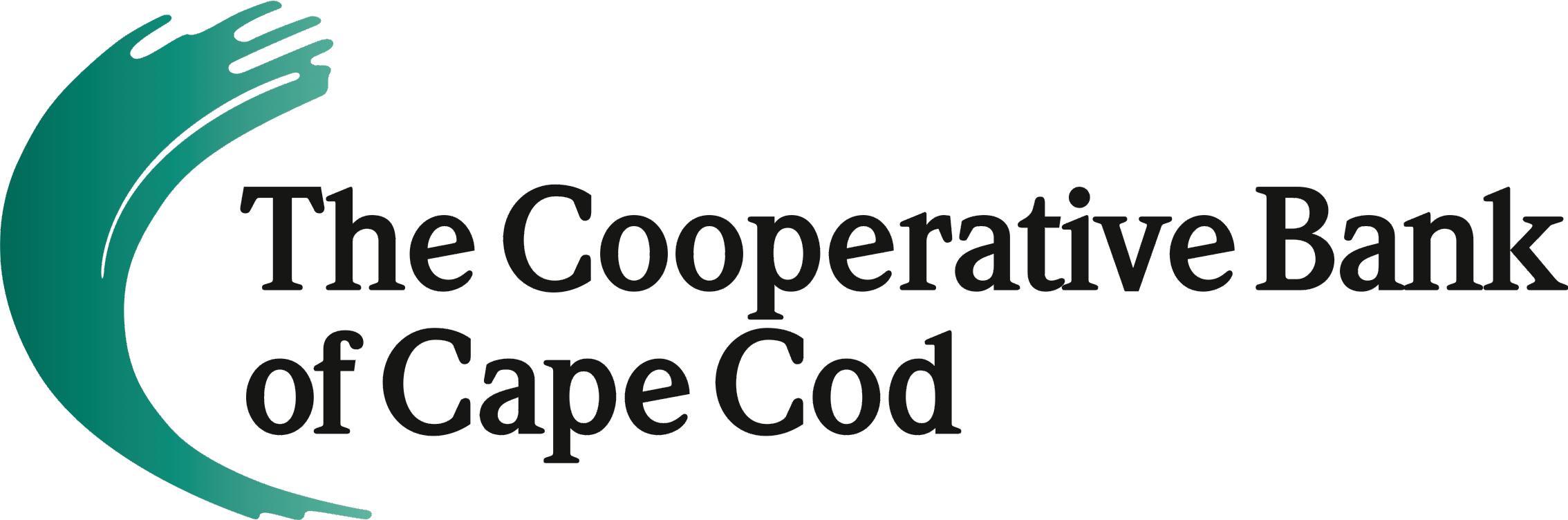Businesses and nonprofits can apply for either a First or Second Draw PPP Loan through the application link below. To save yourself time and ensure a smooth process, gather the necessary documents you’ll need to upload for your online application for the Paycheck Protection Program. In addition to the prompts you will receive as you proceed through the PPP Application, please be aware of the following things:
- Be sure all names are spelled accurately and completely, including correct and full legal company name, including punctuation.
- At the top of your screen there are several green “Progress Bars”. If the bars are not fully green, you have not completed your application.
- Be sure to complete the salary, wage, commission information (average monthly payroll).
- Please remember to include requested documents, including at a minimum:
- Government-issued ID (such as a Driver’s License or Passport)
- Payroll Tax Documents (IRS W3 or IRS 941)
- Schedule C (if a Sole Proprietorship)
- Please remember to e-sign your application prior to submitting – you will receive 3 separate emails after clicking on the submit button to e-sign each form. All three must be signed.
- For the best user experience, a tablet or computer is recommended, not a smartphone. For Apple users, it is recommended to use Chrome or Firefox, not Safari.
Beneficial Ownership Guidance
Be sure to complete the beneficial ownership information on page 1. (If you are already an existing customer, your name should appear under Related Customers and you should select your name there, do not create a new customer).
The below breakdown by entity is a guide for clients who are applying for a PPP loan, but needs guidance on how to complete the beneficial ownership section.
Legal entity formed by filing with Secretary of State (Corporation, LLC, LP, etc., excluding Nonprofit Corporations –
- List each person or entity that owns 20% or more of equity (in other words, shares, LLC interests, partnership interests) in the borrower/applicant – and indicate that person or entity is a “Beneficial Owner” and include their ownership percentage.
- List one individual with significant responsibility to control, manage or direct a legal entity. This could be the CEO, CFO, COO, Manager, General Partner, President, VP, Treasurer; or any other individual who regularly performs similar functions – indicate that person is a “Control Person”.
- An individual can be both a Beneficial Owner and a Control Person.
- If there are no individuals with 20% or more ownership, list all individuals and their ownership percentage until the total aggregate is equal to or greater than 20%.
Nonprofit Corporations –
- List a single individual with significant responsibility to control, manage or direct a legal entity. This could be the CEO, CFO, COO, Manager, General Partner, President, VP, Treasurer; or any other individual who regularly performs similar functions – and indicate that person is a “Control Person”.
- Show Percent Ownership of 20%.
Sole Proprietorships – Insert the name of the sole proprietor as “Beneficial Owner” at 100% ownership.
Unincorporated Associations – Insert the name of the individual completing the application as “Certifier” at 20% ownership.
Helpful documents:
- SBA First Draw Summary – Click Here to Download
- SBA Second Draw Summary – Click Here to Download
- For helpful documents and a program overview, please visit: https://home.treasury.gov/policy-issues/cares/assistance-for-small-businesses
Businesses and nonprofit organizations that applied for the First Draw of PPP loans with The Cooperative Bank of Cape Cod should use the same username/password to login and apply for the Second Draw of PPP funding. Once logged in, your existing loan details will fill in automatically, saving you time. If you need to reset your password or do not remember your password, please select the Forgot password? link. If you do not recall the email you used previously, or have any other issues logging in, please email SBAloaninquiries@mycapecodbank.com and one of our team members will respond to you. Please note: If your first PPP application was submitted before April 27, 2020, with The Coop, you will need to create a profile in our online portal to begin your application for the Second Draw of PPP funding.
Businesses Outside of Our Market Area: Please be aware loan applicants outside of our geographic market area may not qualify if we cannot reasonably perform a site visit to verify the existence of a business in instances where the applicant is not a current customer.
Loans are subject to all requirements of the SBA’s Paycheck Protection Program under the CARES Act.
If you have any questions at any point of the application process, contact your Relationship Manager, or a Branch Manager – Small Business Specialist, or email SBALoanInquiries@mycapecodbank.com.