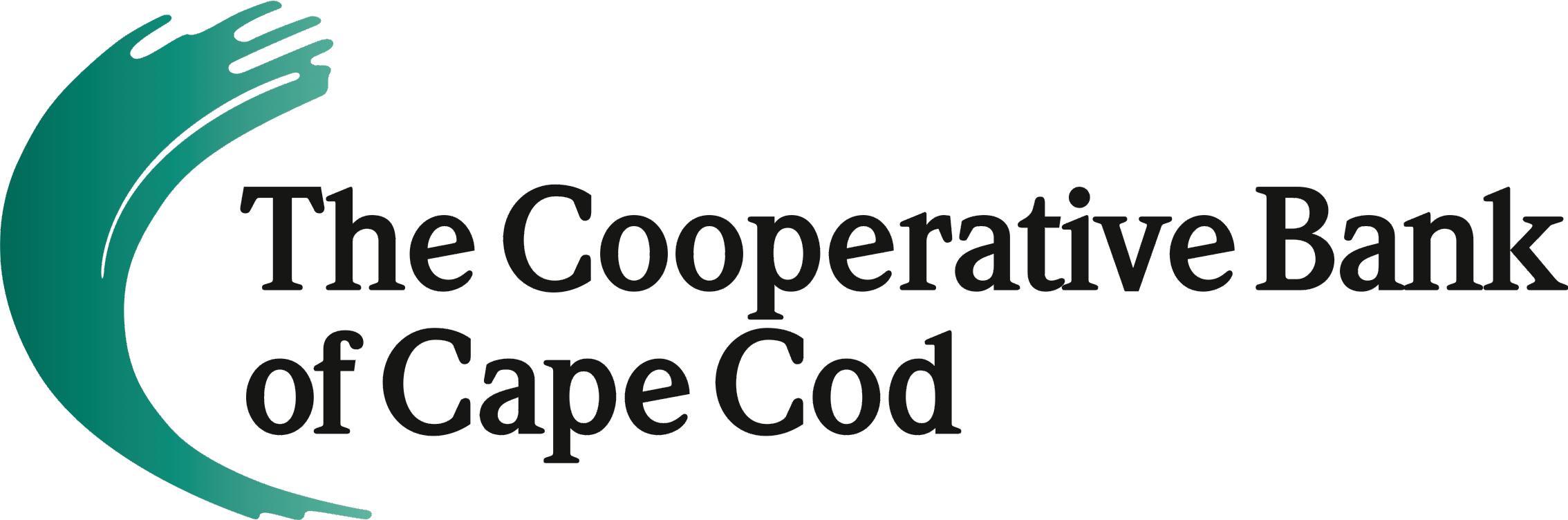My Cards is integrated into The Coop’s mobile banking app, allowing you to access your bank account(s) and card information 24/7 on your Apple and Android devices.
My Cards enables you to:
- Manage your cards on the go – real-time alerts to monitor any suspicious activity
- Turn your cards on and off easily. When your card is off, no purchases or withdrawals are approved except for previously scheduled recurring payments.
- One touch Click-to-call to contact a member of our Customer Assistance Center with any debit card questions.
- 24/7 access to your cards with convenient self-service options
- Enable controls to restrict your card usage based on location, spend limit, merchant type, and transaction type.
- Travel plan – easily set your own travel plans within the Mobile Banking App to allow for a smooth transaction experience when traveling outside your normal purchase area.
Real-time Alerts and Notifications
- Establish alerts for each time your card is used based on specific desired alerts or when a transaction is attempted but declined.
How to add Apple Pay from our mobile app
Once logged in to the mobile app:
- Select “Cards” on bottom banner
- Select “Add to Apple Pay” banner
- Follow on screen prompts for verification and setting card to primary
Insights
- Understand and monitor your debit card spending
- View a list of recurring payments for subscriptions such as Netflix, Hulu, gym memberships, etc. and understand spending trends.
Apple, Apple Pay, and the Apple logo, and iPhone are trademarks of Apple Inc., registered in the U.S. and other countries. Android and the Android Logo are trademarks of Google Inc.