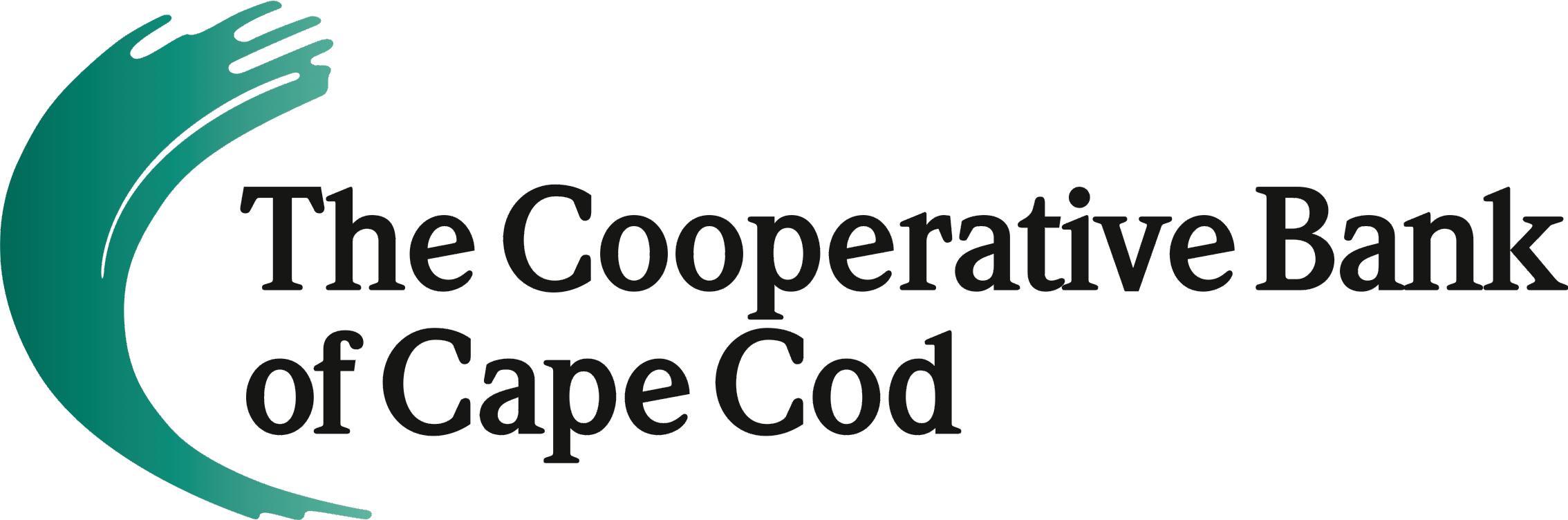Life can be hectic. Running to the bank doesn’t always fit into your busy schedule. Fortunately, our secure online banking service makes it easy to access your accounts from any web-enabled computer, even after bank hours. Check your balance, transfer funds, and pay bills; all with just a few clicks. Subject to additional terms and conditions and/or fees including internet provider and data charges.
Online Banking Features
A Better Personal Online Banking Experience is here.
We work hard to make sure your Online and Mobile Banking experience is positively different. With the expansive design of our Personal Online Banking service, it is even easier to bank anywhere, anytime.
- One Step Login –Simply choose either “Personal” or “Business” from the Login Box and you’ll be taken to the right place to enter both your User ID and Password on the same page.
- One Time Passcode – To enhance security and make it easier to login, you have a choice when logging in from a new device. You can use your current security questions or have a one-time passcode emailed to the account on file.
- Responsive Design – Online Banking is device responsive, so the view automatically adjusts to your screen whether you’re banking from your desktop, laptop, tablet or mobile device.
- Recent Transactions – On the homepage you can click the ‘Recent’ button to quickly display the last 10 transactions on any account.
- Account Controls – Nickname accounts and change the order in which they are displayed; you’re in control.
- Transaction Lists – Account detail pages display quick reference icons that show the status of pending and posted transactions. You can even filter the list by transaction status, sort by date, description or amount. And, extended transaction history (up to 18 months) can be displayed just by scrolling down and clicking ‘More Transactions’.
- Search Transactions – You can search transactions by amount or date range.
- Transfers Simplified – Quickly initiate any kind of transfer from one, easy to use location. Schedule future transfers and set up recurring transfers all by clicking the appropriate boxes on the transfer screen. You can also easily edit or cancel any previously scheduled transfers.
- Categorize Transactions – Get a quick snapshot of where you’re spending your money along with pie charts to track your spending by category.
- Update Your Profile – The new Profile Menu allows you to update your password, security challenge questions and email address as well as enroll for eStatements and Mobile Banking.
- Alerts – Setup new Security or Transaction Alerts to be sent to you buy text message, push notification, email or within Online Banking.
- Stop Payment – Initiate a stop payment request or view the status of a stop payment on a check or series of checks within Online Banking
Features
- Access accounts online 24 hours a day
- Free with any consumer account
- Secure 128-bit encryption
- Check your account balances
- See which checks have cleared
- View 18 months of previous statements
- Download transaction history
- Transfer funds between accounts
- Make loan payments
- Pay bills with Online Bill Pay
Bill Pay
Online Bill Pay allows you to pay bills without having to write checks, stuff envelopes, or buy stamps. You decide when, how much, and how often to pay. Instead of cancelled checks, your online payment will show up on your statement with the vendor’s name, the date that the payment was deducted from your checking account, and the amount of the payment.
- Free with any consumer checking account
- Save time and postage costs
- Pay anyone in the country
- Access accounts 24 hours a day
- Schedule delayed and recurring payments
- Pay multiple bills from only one site
- View payment history
- Save payee information
Online Banking with Bill Pay goes well with. . .
Looking For A Different Type of Service?
We have a variety of options, and we know we have the perfect offering for you.